- What is a search engine?
- How does it function?

- How to use a search engine?
If you have an access to a computer with the Internet connection, you could quickly find an answer to any question which bothers you. The Internet is a great source of information on almost every topic. But it could be more difficult than it seems to find there something you need. In order to work with information in the Internet there are special electronic machines – they are called "search engines". You could find them online. If you use the search engine, you need only write down your question in the search field. All the hard work will be done by the search engine, which will display the results to your browser.
There are many search engines on the Internet, such as Google, AltaVista, Forestle, Ask.com and several others. Sometimes you could find a small search engine built into the website, which helps the user to search around the website for the topics of interest.
Tips for finding answers to your questions:
1. Choose one of the search engines.
2. Use quotation marks “ -” to simplify your search process.
For example, you want to know how to choose a skateboard. If you write
the search question as "how to choose a skateboard" without the quotes, you get results that contain all three words, but not necessarily join them into one sentence. "How to choose a skateboard?" might be more helpful as a search phrase.
3. Use symbols “-” and “+”.
* Using Plus ("+") Since the search engine is a computer, you have to talk with it in the computer language. Using "+" sign tells search engine that you are looking for the answer for the whole question.
For example: Skateboards+for+Jumping will display the results that contain all the question words in the topic. Keep in mind that you must not use spaces between the keywords and "+" sign.
* Using Minus ("-") Likewise, using a - sign excludes question keyword from the question.
For example: If I need to search for the question "How a digital dictionary works?" and don't want to display any results with “computer” keyword, I would write my question as: How+Digital+Dictionary+Works-computer.
4. Try to avoid mistakes: if your question is misspelled, you will not get the search results. But don't panic, even if you write with mistakes, the search engine will present several variants of the corrected phrase.
5. If you still don't find, what you are searching for, then use the advanced search option.
For example, with advanced search:
* You could search in a specific part of a website;
* Search on the dates;
* Search for specific topics on special websites;
* Filter your search.
6. Pick your question carefully. Think about your topic before typing. For instance, if you search for an article on the Internet, compile the question as follows:
* What should the article be about? (Hip-hop & Street culture)
* What is the subject? (Skateboards)
* What is the particular subject? (Types of skateboards)
* Result: I would write my question in the search engine search box as: “How to choose a skateboard?” or “Skateboards for the beginners” or “How do make a skateboard yourself?”.
The search engine will display many search engine results and you have to choose one of them. Clear your history after search.
Required Tools:
* Computer with the Internet connection.
* Enough understanding of the computer security while using online resources.
Used Words:
search engine - searches for information on the Internet. The search results may consist of webpages, images, information and other types of files. Search engines operate automatically.
website - is a collection of related web pages, images, and videos with a common address. All publicly accessible websites together are the World Wide Web.
browser -
Useful Links:
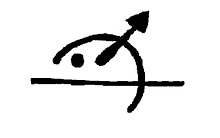
No comments:
Post a Comment