
- What is an e-mail?
- How does it work?
- How to use an e-mail?
- How to join a mailing list?
If you need to get in touch with other people, you could use e-mail or electronic mail. Today, instead of going to the post office and using papers, pens, stamps and envelopes to write and send your letters you could use more modern way - over the Internet. It is also quick and easy. You can get a free e-mail account and write letters on the computer in the electronic form. It is also a more ecological way, while than you don’t need to waste the paper and use the printer, which are not so environment-friendly by the way.

So, all you need is an access to the Internet, a computer or a laptop and a modem. There are several companies that provide Internet access, you can also find "free internet access" – for example in the public libraries and at the social services.
Tips for creating an e-mail:
Think about where you want to get your e-mail at. Here are many free options. With e-mail you can send pictures, e-mails, and documents.

Choose one of the websites:
* Yahoo.com is one of the most popular of the free e-mail providers. Just by signing up for Yahoo! e-mail, you also get a username for the whole website, so you can play games, join groups, meet people and chat online. And you can sign up for several free e-mail accounts for different purposes.
* Hotmail.com is the other great free e-mail resource, which is very similar to Yahoo. You'll get a free Hotmail e-mail address that also gets you access to a custom homepage, groups, and games.
* Gmail.com is the great e-mail website, but you can only join, if you have an invitation code, which you can get from a friend who already has Gmail. Ask her or him to send it to your e-mail or mobile phone via text messaging. This service provides a chat option as well.
* MyWay.com is not as well-known as the first three websites, but this is a good alternative to them. You get a free e-mail address, lots of space, easy organization of older messages, a spam folder and a customizable homepage.
* Care2.com is a free e-mail address and helping environmental nonprofit organizations at the same time. You also get the chance to sign petitions, meet new people, send postcards via e-mail, create unlimited free photo albums, learn about healthy lifestyle, and get the latest news.
Tips for signing up:
1. You should not need to tell much information to get a free e-mail address. Your account name and password will be the most important part.
2. Go to the website, which you have chosen and click on “sign up”. Fill in the form about your name and surname. There might be some other questions, such as the address, your zip code, or date of birth. When you answered click “submit”.
3. Think on your account name, and pick something that is important to you. For example, if you like to walk you could pick up the username like <luv2walk@yahoo.com>. The name should be simple and easily remembered.
4. Think on your password carefully, it should protect your account from breaking in. Your e-mail box may contain important private information and documents which are not for the public view. While creating a password, it is a good to mix word and numbers. You could also change your password in a while.
5. Most websites ask you to type certain characters or numbers that you see in a picture. This isn't any sort of intelligence test; the purpose of it is to prevent spam. This is all common practice when signing up for a free e-mail addresses.
6. Choose the design of your e-mail account. It could be either a new design or mail classic.
7. Don't forget also about anti-spam protection.
There are also many other services. Use Forestle or Google search engines to find a "free e-mail account".
Used Words:
e-mail - is a means to exchange digital letters or messages. Each person could get her or his unique e-mail address to receive and send the messages over the Internet. An e-mail message consists of two parts - the message header with the e-mail address and the letter itself.
account - in order to use the Internet services, such as social networks, it is necessary that each user has an account which consists of a username and a password to log into the network, and besides screen name and nickname.
mailing list - is a collection of internet names and electronic addresses which are used to send messages to multiple recipients
Tools You Need:
* Computer with Internet connection.
* Enough understanding of computer security while using online resources.
Useful Links:
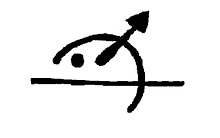
No comments:
Post a Comment