 - What is a chat room and how does it function?
- What is a chat room and how does it function?
You could use a chat room to discuss with your friends anything in the World, from music to politics online. In the chat rooms people from different countries, cultures, and continents meet each other and talk.
There are the most popular chat services:
- When you use Yahoo Messenger you can join there a region- or topic-based chat rooms. Whether you are looking for a group to discuss what Lady Gaga is up to or what is the latest news from China, Yahoo Messenger will allow you to join these. The application allows users to create their own chat rooms as well.

To join this chat you will need to download and install special software into your computer and create a free account. Visit yahoo.messenger.com to download a copy of the installer. Follow the directions and read up on the other features of the application. There is also an option to use the chat service via a web-based interface. Visit chat.yahoo.com for more details.
- Gmail.com – this worldwide e-mail service offers a built in chat Google Talk. If you have a gmail account you could chat with other users.
- IRC or Internet Relay Chat is one of the oldest and most popular chat services. The service is free and all you need to do is to download and install the software. Visit mirc.com and get your copy. Install, create a new account, and log in. Select a network to connect to and start chatting away.

- AIM is a very popular chat program helps you connect with your friends. It supports Google Talk and Facebook Chat.
- Skype – chat program which you could download online and use for chatting and international or landline calls. You could also connect webcam, headphones and microphone to your computer and talk to your friends or organize a web-conference online.
Social network websites like Facebook and MySpace have chat as well. When your friends are online, open up a chat and start chatting away.

Check out your Internet provider, while some of the bigger Internet providers give an access to chatting or instant messaging services. Keep in mind that some chat room services are not free and may require a monthly membership fee from you for using the service. Some chat services do not regulate offensive language. So make sure you are ready to talk to the people who might be not so friendly to you.
Used Words:
Chat - is a means of direct one-on-one communication over the Internet, using special software such as instant messenger. It helps you to communicate with your friends who are online.
Web-conference - a conference via the Internet.
E-mail - is a method of exchanging digital messages from one person to one or more recipients.
Internet provider - is a company that provides access to the Internet.
Download - to download means to receive data to a local system from a remote system.
Install - to install means to put the program onto a computer system so that it can work.
Required Tools:
* Computer with Internet connection.
* Enough understanding of computer security while using online resources.
Useful Links:
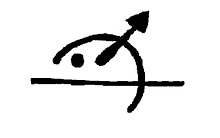
No comments:
Post a Comment