- Where could I find a map online?
- How could I use the map and plan my itinerary on the Internet?
Finding a map on the Internet is quick and easy. Online maps are more up-to-date than traditional maps.
Tips for finding the local map:

1. Mapquest is a very popular website which specializes in maps. It can provide you with maps of almost any location in the U.S., Canada, Europe and most of other countries. You could also find there driving directions, including which roads to take, and even estimate the time and distance of the journey. You have to know exactly your starting point and the point of destination.
2. Expedia is a website that gives you detailed driving instructions and topographical maps for the United States and Europe. This website has the advantage of being a "one-stop shop" for travel plans. There you can book a flight, book a hotel room and rent a car. Both of these websites offer interactive maps. You can zoom in as close as you wish, all the way down to street level. You can also zoom out and see your entire road at once.
3. National Geographic has a very useful tool called MapMachine. At this website you can look up a map for nearly any place on earth and get the population statistics, average rainfall, typical weather for each season and even historical facts.

4. maps.google.com is powerful resource which provides a detailed search of any address worldwide.
If you are traveling to a completely unfamiliar area, it's a good idea to get maps and directions from at least two sources, just in case one source proves to be inaccurate. And you could always stop and ask for directions.
Useful Links:
- http://www.mapquest.com/
- http://www.expedia.com/Map
- http://maps.nationalgeographic.com/maps
- http://maps.google.com
Tips for finding the World map:
You could find a world map in one of these spots:
1. National Geographic website features fact sheets about every country. There are maps which you could download at its resource MapMachine.
2. At World Maps website you will find classroom-type, roll-up world maps. They can provide you with relief maps, political maps and historical maps, as well as many other formats.
3. Rand McNally. The recourse offer fold-up maps, wall maps and online maps, just like the other sources listed here, but you can also find world atlases and many kinds of globes. And, if you can't find what you need, they offer custom-designed maps, too.
4. maps.google.com - is powerful resource which provides a detailed search of any address worldwide.
5. google.earth is a virtual globe, map and geographical information program.
Just remember, if you are using a map for travel, always get the most current version available. Political boundaries in some areas of the world change on an almost-daily basis.
Useful Links:
- http://maps.com
- http://maps.nationalgeographic.com/maps
- http://maps.randmcnally.com
- http://www.google.com/earth/index.html
- http://maps.google.com
Tips for finding street maps:
If you are driving to an unfamiliar area, or easily getting lost in your own backyard, a street map is very useful.
1. Mapquest is one of the oldest and the best mapping websites. It provides street-level maps of nearly any country in the world. You can zoom in close enough to see each street in detail and zoom out far enough to see several streets at once.
2. Yahoo! also provides interactive maps. However, they also include current traffic conditions with their maps, which can be very useful if you're driving in a large city.
3. Search with the help of search engine for the websites of the local tourist offices in the city to which you are traveling to. They usually display city maps.
4. maps.google.com - is powerful resource which provides a detailed search of any address worldwide.
If you choose to print out an online map for reference when you are traveling, be sure to use as large a piece of paper as possible. An 11" x 17" format is ideal. Street maps contain lots of detail, which you need to know when you're in an unfamiliar area.
Required Tools:
* Computer with Internet connection.
* Enough understanding of computer security while using online resources.
Useful Links:
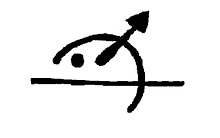
No comments:
Post a Comment