
- What is a social network?
- How does it work?
- How to join a social network?
Social networks are very useful to make new friends and keep in touch with old ones. You could get contact to the people from different parts of the World, who share your interests. With help of Facebook and Twitter which are the most widely used social networks worldwide, or MySpace or LiveJournal everybody can connect with anybody in the world. So, you will never be alone. When you have passion for something, you want to talk to other people who understand you. And social networks give a way to do this.

1. Set your interests and passions – music, writing, fashion, technics, computer games, sports, politics, ecology, business. There are already hundreds of social networking websites in the world, which unite people with different interests.
2. Search the Internet for the social networks.
For Example:
MySpace is a social network, which is used mostly by the people who play and love music. On this website you could publish your music for the other people to download or listen online. Or you could publish announcements about concerts and new albums. This website helps musicians to find other musicians for cooperation.
Flickr.com is a social network for the people who make photos. If you publish there your photos in the digital form, the other users could see and comment on them. It is a great way
 to learn photography as well.
to learn photography as well.
Youtube.com is social network which unites video-amateurs. You could publish there short videos and form your own video channel.
3. Think out a name for your account in the social network. Make sure that is easily remembered, and will reflect what you are posting about.
4. Think carefully about what to post. Anything you post to your social networking website represents you as a person and appears on public. That is why it is better to select everything you post carefully - from the pictures to the links and the webblogs. Think about this, when someone you added as a contact reads about who you are, what opinion will they get?
5. Make an attractive profile using the existing setup for your webpage. That can attract many people. Use photo and video sharing and chat.
6. Try to post useful and interesting materials.
7. Use links to other websites or social networking websites.
8. Sign up to several social networking websites. You could choose from over 50 of them.
For example: you could use one social network for social contacts and another for professional networking.
9. Remember to update your website regularly to make your website interesting and popular.
10. Tell your friends and acquaintances about your profile. Raise their interest to join your webpage. You could use an e-mail for this purpose.
If you once created a profile in a social network, it would be not a problem for you to create a website.
Used Words:
social network - an online service or website that connects the people who share the same interests and activities. Each user could create a profile and interact with friends over the Internet.
user profile - personal data connected with a specific user which represents a person's identity on the Internet.
webblog - i
webpage - a document written in the computer language (for example HTML) for the Internet.
website - related web pages, images, and videos with a common address. All publicly accessible websites together are the World Wide Web.
Required Tools:
* Computer with Internet connection.
* Enough understanding of computer security while using online resources.
Useful Links:
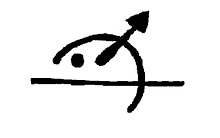
No comments:
Post a Comment